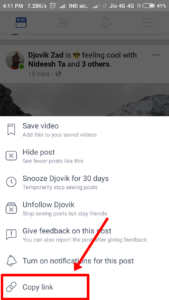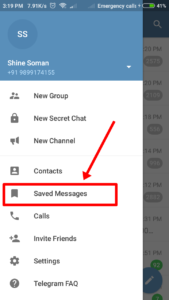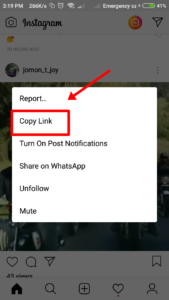As we all know that there are a lots of apps are available in the playstore and other app stores to download both Facebook video and Instagram video. Do you know how to Download Facebook and Instagram Videos on Telegram ?. If your answer is no, then I will tell you the simple and unique way to Download Facebook and Instagram Videos on Telegram. Most of us know about the Telegram app If you dont know I can tell you in simple way. Telegram is a cloud based instant messaging and Voice over IP service provided by a private company registered in London, its is almost famous in most of the countries. In another way its same like the famous messaging app Watsapp.

How to Download Facebook and Instagram Videos on Telegram
Downloading videos of Facebook and Instagram videos on Telegram is almost same. Even though we will discuss both the steps in detail. Using this trick you can download both the video and photos
Related Post : TOP 3 ANDROID APPS TO DOWNLOAD INSTAGRAM PHOTOS AND VIDEOS
Download Facebook Videos on Telegram
-
- Open Facebook App
- Tap on ‘Three dots’ at the top right corner of a post
- Then tap on ‘Copy Link’. (this will copy the link of the selected post to your clipboard)
- Open Telegram App, tap on the menu at the top left corner.
- Tap on ‘saved messages’ from the options. If we are forwarding the link to someone then also the video can be downloaded, but there is no need to do this because the Telegram itself gives an option to save messages to their clound storage so we are doing this option
- Then paste the link and click on send button
- Then the telegram app will starts fetching the data related to the link. After fetching completes download the video.
- Click on the ‘three dots’ at the top right corner of the video. then tap on ‘Save to gallery’ the video will be saved to your phone gallery
Related Post : HOW TO DOWNLOAD FACEBOOK VIDEO TO YOUR GALLERY WITHOUT ANY APPLICATION
Download Instagram Videos on Telegram
- Open Instagram App
- Tap on ‘Three dots’ at the top right corner of a post
- Then tap on ‘Copy Link’. (this will copy the link of the selected post to your clipboard)
Then open the telegram app and Do the same steps no: 4 to no: 8 of “Download Facebook Videos on Telegram”.
The video will be simply downloaded to your gallery.
I think you have understood the steps. If you know any other unique way to Download Facebook and Instagram Videos let it share with other in the comment box.